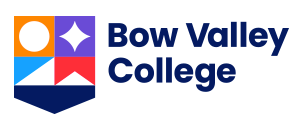Establish the online environment
Establishing the online environment is an important first step and the key to success in the Facilitation and Evaluation stages. It involves setting up the space, planning content, and building the foundation for community.
Prepare the infrastructure of the online space to ensure that learners can access the space without any language confusion.
Determine learning outcomes, assessment strategies, and learning activities with clear communication in mind.
Consider the interaction and relationships that will help develop an engaging community.
Set up space
Set up the online space to be well-organized, accessible, and easy to use. You can start by identifying the purpose for the course and determining online-specific factors such as the learning needs, the language requirements, the digital literacy skills required to participate, and the technology needed. Setting up the online learning space with these factors in mind will help to identify mitigating strategies to reduce barriers and foster engagement.
Taking time to learn about your learners will ultimately inform many of the decisions you make about how they access the online space. Learning about your learners means having an understanding about their language skills and about their own learning context. This includes their experience with online learning, their reasons for enrolling, and even their schedule and lifestyle.
You will also need to consider the gaps in both their and your digital literacy skills. Digital literacy skills are separate from language skills, and they depend on a user’s prior experience with a given form of communication or technology.
As you set up the online space, the decisions you make will help to reduce the barriers to learning that your learners may experience.
Learning Context and Online Learning Experience Questionnaire
A questionnaire you can hand out to learners to learn more about their learning context and online learning experience. Includes information about types of barriers to learning.
- The CLB website is a starting point for assessing language skills.
- Learn about digital and media literacy at Media Smarts.
- NorthStar Digital Literacy Assessment is an online service where adults can assess basic online digital literacy skills.
- For more in depth digital skills development, search the tutorials at the Goodwill Community Foundation.
Many of the technologies used to deliver content to learners are not designed specifically for language learning. As a language learning facilitator, you need to adjust the design and layout of a course or activity to minimize any confusion and cognitive load as a result of the online space. Set up the course layout to be clear and apparent, and be mindful of a consistent course design. The online navigation should also be free from confusing pathways and unfamiliar language.
Small details in the design and navigation can have a large effect on frustration and cognitive load for language learning in an online environment. Set up your online space to minimize the negative impact of these effects.
Features to be Mindful of When Constructing the Online Space
A description of features to be mindful of when constructing the online space for your language learners. Includes a useable advance organizer.
- LearnIT2Teach provides LINC instructors with technology tools and teacher training.
- Watch a recorded webinar on “Creating an ESL Literacy Blog” for ideas about constructing an ESL related blog.
- Providing multiple means of information representation will allow learners to approach content in different ways. Visit the Universal Design for Learning (UDL) website to learn more.
There are many types of support that your learners might need to access while in the online space. Static documents and information should be available to learners so that they can find an immediate solution to a problem that arises. Include support for technical, language, administrative, and digital literacy needs and consider which types of additional support are needed for your particular context. You might need to adapt existing support material to make it more accessible to language learners. Ensure that any support information is easy for learners to find.
Providing support documents and support information that learners can access at any time will help to protect them from feeling lost in the online space.
Tutorials Created for Language Learning
A description of features to consider when adapting or creating a tutorial specifically for language learning. Includes reasons why you would want to adapt existing tutorials for language learning, and includes a sample tutorial.
Types of Support Documents
A list of some potential support documents that you may want to include in your online space. Support documents are an essential way to provide immediate solutions to problems your learners might experience.
Helping Learners Call Tech Support
A support for online language learners that can help them when calling someone for technical help. Includes information on why this document is useful, a document you can distribute to learners, and an animation video.
Netiquette Guide
A guide that explains the concept of netiquette, and offers some rules and advice. Includes a support document you can distribute to your learners, and information for facilitators about netiquette.
Plan content
Plan content to clearly communicate your course outcomes, activities, assessments, and interactions. Start by considering the language used for activity instructions and technology interfaces. Consider the cognitive load expectations you will be putting on your language learners. Consider the alignment of course outcomes with activities, technology selection, and the amount of support provided to the learners. Planning content with focus on these considerations will help you to identify ways to reduce miscommunication and help learners make efficient use of their time online.
Course outcomes, learning objectives, and assessments should be aligned and communicated clearly to learners. Using a course map will help you determine course outcomes and learning objectives, and in turn help you connect these outcomes and objectives to suitable content, activities, and assessments.
For language learners, the clarity of these connections will help to communicate the purposes behind the design of the course. Learners will feel confident about the effectiveness of their participation.
The Importance of a Course Map
A description of course maps and their role in online language learning. Includes references and a list of course map components.
- Learn about some of the basics of course mapping at the Mesa Community College website, and see samples of course maps.
The activities you plan will need to reflect and reinforce learning outcomes and goals. Assess the activities you have planned to ensure that they communicate a clear sense of purpose in aiding a learner’s language development. For language learners, instructions need to be clearly stated, minimizing any miscommunication resulting from language barriers.
As well, the collection of course activities should be supported by instructional strategies and should represent a robust balance of language instruction and practice.
Language and culture are closely related. Including intercultural communicative content will supplement course material for language learning and help learners relate content to their own lives.
Evaluate an Activity for Interaction
A questionnaire you can use to self-assess interaction associated with an activity and to clarify your intentions for the activities you plan and the technology you choose. Includes a fillable questionnaire and information about each question.
Setting up a discussion forum
A description of ways to help you set up a discussion forum for any online learning tools that you are considering using with your language learners. Includes a checklist.
- Visit the Canadian Literacy and Learning Network and the Plain Language Network for more information on writing instructions in plain language.
- For ideas about how to use Open Education Resources see the Alberta OER website.
- Read more about Intercultural Communication (ICC) and language learning at the ATESL website.
Before selecting a technology, familiarizing yourself with some of the available options and the distinct features of educational technology will help you to make a better informed decision. The technology you choose should suit the goals of the activity, support the language skill targeted by that activity, and be easy for ELL learners to use. The process of selection will largely be determined by the restrictions and affordances in your own context.
The tools you select will help you to communicate and clarify the intentions of an activity. Select technology with your learning goals in mind.
Online Tool Checklist
A series of questions to help you assess the suitability of any online learning tools that you are considering using with your language learners. Includes a checklist.
- Learn about evaluating ESL multimedia software from the resource Evaluating and Using ESL Multimedia Software. Includes a checklist for evaluating pronunciation software at the end.
- Learn about specific e-learning tools from the resource E-learning Tools and Resources in ESL.
- The following book chapter in Teaching in a Digital Age provides an exploration of making effective media choices for teaching and learning.
- AlphaPlus’ repository of featured technology includes a list of online tools and tutorials.
- AlphaPlus’s archived Tech Tuesday webinars is a useful resource of videos about various online tools for learning.
Build foundation for community
Build a foundation for community to foster relationships and to help learners become aware of and establish their own presence online. Start by embracing a variety of facilitator roles and consider what the concept of presence means in the online space. Think of ways to introduce the concept of presence to your learners and ways for you to model communication and language use. Building a foundation for community with this mindset will create an engaging environment for your learners, with ample opportunity for them to build their own online presence.
In online spaces, the roles of the facilitators and learners change from what they are in the physical classroom. The division of roles and responsibilities may be a challenging adjustment at first. The concept of presence changes in a virtual environment, in ways that might not be immediately obvious to yourself or your learners. Learning about and reflecting on the different types of presence and the division of roles in an online space will help you to better plan ways to establish and promote the concept of presence online.
Once you begin to establish your presence in assertive ways, learners will also start to recognize their own responsibility for presence in the online space. With a strong sense of presence, learners can begin to engage with content and with classmates effectively.
Understanding Presence in Online Language Learning
A description and series of reflections to build your understanding about presence and community in an online space. Includes a link to the Community of Inquiry website.
- This Huffington Post article describes the many different roles that an online education may have to play in a digital environment.
- To learn more about how roles in the online environment relate to teacher, social, and cognitive presence, visit the Community of Inquiry (COI) website.
An orientation period at the start of a course or activity is a useful way to solve any technical or administrative problems before they impact the learning process directly. Orientation also provides learners with an initial opportunity to engage with the elements of the online space in a variety of ways. Establishing high amounts of problem-free engagement during an orientation period will set the tone and the expectations for the rest of the course or activity.
During orientation is when social relationships are established, forming the foundation for community to emerge later in the course.
Elements of an Orientation
A description of features to consider when planning an orientation period. Includes information about why an orientation period is important for online language learners.
Introduction Activities for Online Language Learning
A collection of introduction activities that will help your language learners orient to the online space. Includes descriptions and instructions for each activity.
- Gilly Salmon’s 5 stage model includes an emphasis on setting up the online space and online socialization.
Learners will need clear expectations for interacting online, and this begins with basic information about cyber security and safety. Unlike learning in a physical classroom where the learner is present by default, in digital spaces learners need to initiate their presence and activity. Setting an example for learners by initiating contact in a one-to-one space and by both outlining and modeling communication in shared spaces will provide an easier path for learners to take responsibility for their own engagement in the course.
Of the three types of presence outlined in the Community of Inquiry framework (teaching presence, social presence, cognitive presence), teaching presence is the one that facilitators in online language learning have the most direct control over.
Establishing Facilitator Presence
A description of ways you can establish your facilitator presence early in an activity or course. Includes information about facilitator presence and why it is important for online language learning.
- The Bow Valley College website includes links to safety information and basic computer information. See the Internet Safety Resources heading near the bottom of the page.